My typing journey
Status: In Progress
One tedious, frustating but satisifying journey with my keyboard.
The basics and practice
I started touch typing in 2014. I got familiar with home row position. I did some initial practice for over a week. After that I started typing only with this method, without looking at the keyboard.
I initially revisited typing tutorials, and tests. And over time I made it a part of my daily routine to consciouly pay attention to improving my typing while working on computer.
My speed at this stage was around 30+ wpm, with about 97-99% accuracy. I paid attention to accuracy and sustainable pace. After four years, touch typing became part of my muscle memory. I was taking occassional tests. Then for the next four years I just used the touch typing to write articles, techincal reports, coding, and working with tools.
Whenever I find myself bored on weekends, I tried to take a simple typing test. Then I again went to basics with ratatype, where I relearnt each key and combinations to improve my accuracy and edge keys.
Edge cases
After the basic typing, I searched for a way to minimize the struggle with some common key combinations, one of them is Ctrl+A and Ctrl+Shift, Ctrl+Shift+A

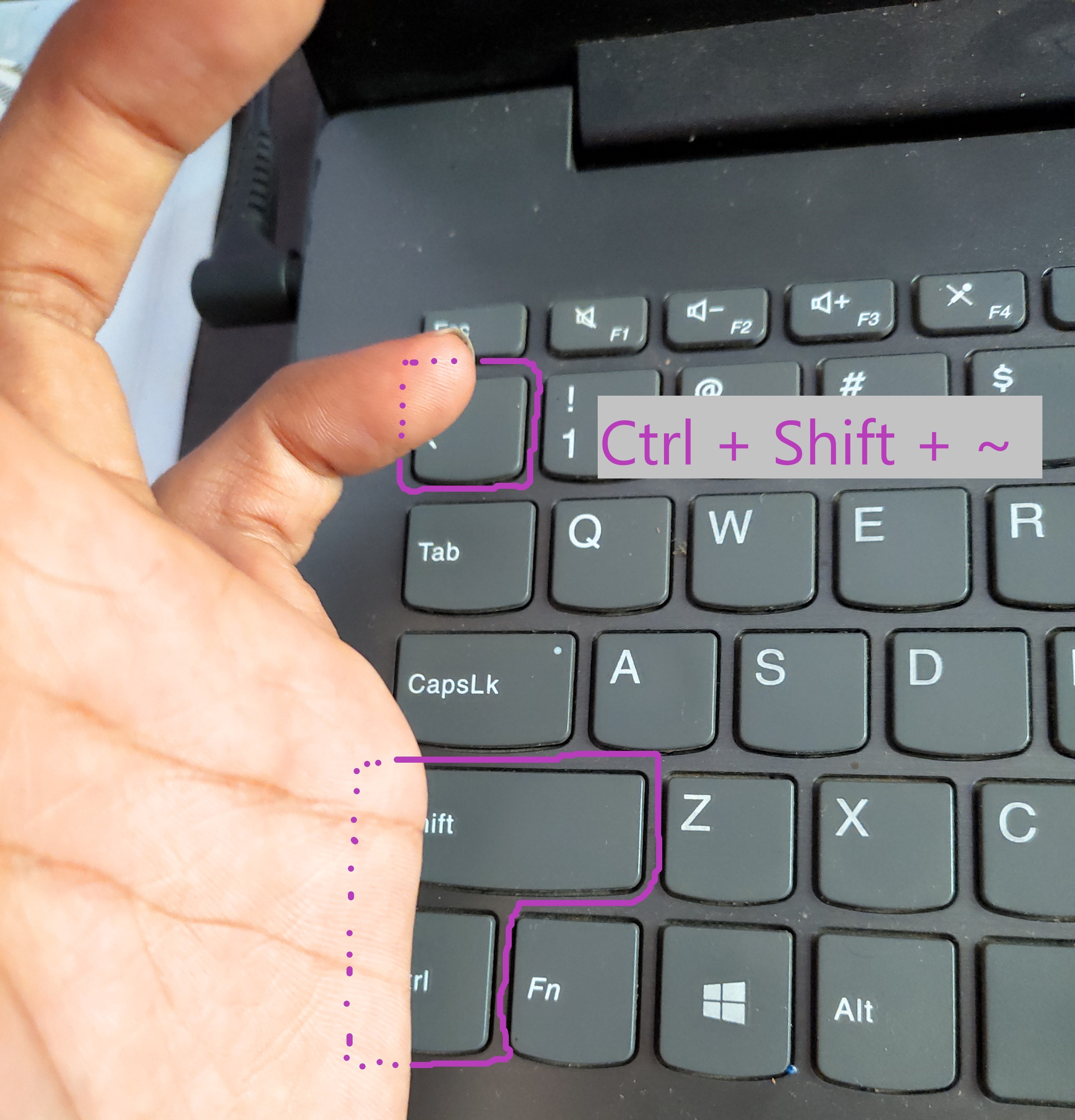
Some tips
- Body posture is important, maintain aesthetics in the surroundings. Yeah, clean keyboard once in a while with a mildly wet microfiber cloth.
- Remember typing is hard and frustrating endeavour, so remain calm and practice. Over time, with focus on sufficient accuracy, you could achieve an effecient typing pace. If your wpm is 41, then your goal should be 45-50 wpm instead of 100 wpm.